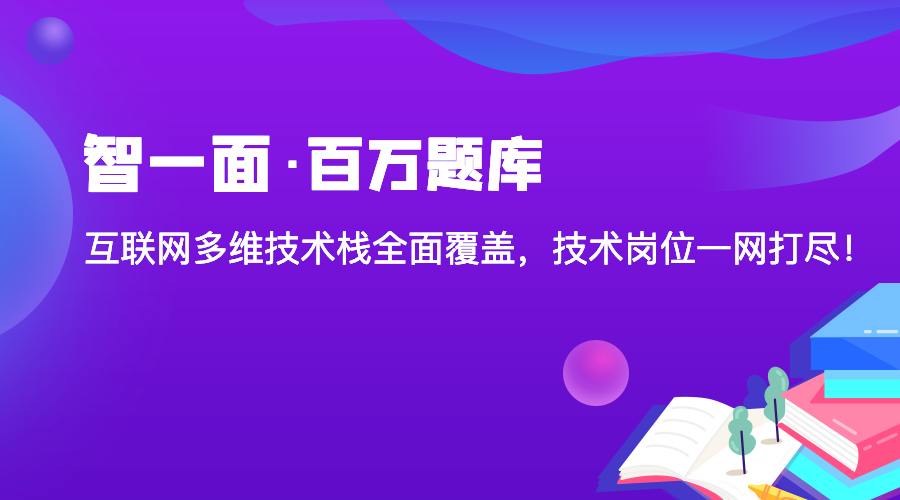vue中,组件传值的方法常见的也就那几种,
1.父组件向子组件传值,用props 属性,
2.子组件主要通过事件传递数据给父组件子向父传数据可以用$emit触发传,但是这种方法无法实现兄弟组件直接传数据
3.利用provide/inject,可以实现由祖先元素向子孙组件传递数据,方法,不需要知道祖先组件的其他作用组件,直接传递所需要的
4.利用vuex实现数据共享,把数据统一存入state, 只允许通过Actions触发Mutations修改,这种也是vue推荐的一种数据传递的方法
5.通过params 或者query,这个主要通过路由地址参数来传递值
6.借助中央事件总线(eventBus),主要运用于兄弟组件通信 今天主要介绍eventBus实现组件通信,这种方法主要是非父子组件,兄弟之间的组件通信
EventBus 又称为事件总线。在Vue中可以使用 EventBus 来作为沟通桥梁的概念,就像是所有组件共用相同的事件中心,可以向该中心注册发送事件或接收事件,所以组件都可以上下平行地通知其他组件,但也就是太方便所以若使用不慎,就会造成难以维护的灾难,因此才需要更完善的Vuex作为状态管理中心,将通知的概念上升到共享状态层次。
在本地创建目录vue-bus,在其文件下创建vue-bus.js文件。vue-router 和 Vuex 一样,给Vue添加一个属性b u s , 并 代 理 bus, 并代理bus,并代理emit, $on, $off三个方法。
vue-bus.js
const install = function (Vue) { const Bus = new Vue({ methods: { emit (event, ...args) { this.$emit(event, ...args); }, on (event, callback) { this.$on(event, callback); }, off (event, callback) { this.$off(event, callback); } } }); Vue.prototype.$bus = Bus; }; export default install;
在mainjs中使用插件
import VueBus from './vue-bus' Vue.use(VueBus) counter.js <template> <div> {{ number }} <button @click="handleAddRandom">随机增加</button> </div> </template> <script> export default { props: { number: { type: Number } }, methods: { handleAddRandom () { // 随机获取 1-100 中的数 const num = Math.floor(Math.random () * 100 + 1); this.$bus.emit('add', num); } } }; </script>
在index.vue 中使用counter组件并监听来自counter.vue的自定义事件
index.vue
<template> <div> <h1>首页</h1> 随机增加: <Counter :number="number"></Counter> </div> </template> <script> import Counter from './counter.vue'; export default { components: { Counter }, data () { return { number: 0 } }, methods: { handleAddRandom (num) { this.number += num; } }, created () { this.$bus.on('add', this.handleAddRandom); }, beforeDestroy () { this.$bus.off('add', this.handleAddRandom); } } </script>
vue-bus的代码比较简单,但它却解决来跨组件直接的通信问题,而且通过插件的形式使用后,所有的组件都可以使用$bus,而无须每个组件导入bus组件,
使用vue-bus需要注意两点:
$bus.on应该在created钩子内使用,如果在mounted使用,它可能接收不到其他组件来自created钩子内发出的事件;
使用了b u s . o n , 在 b e f o r e D e s t r o y 钩 子 里 应 该 再 使 用 bus.on,在beforeDestroy钩子里应该再使用bus.on,在beforeDestroy钩子里应该再使用bus.off解除,因为销毁后,就没必要把监听的句柄存储在vue-bus。
————————————————
智一面|前端面试必备练习题